Our Culture

EQUAL STANDING
We value everyone's opinion because we believe that for the entire body to function properly the head and the hands must work together
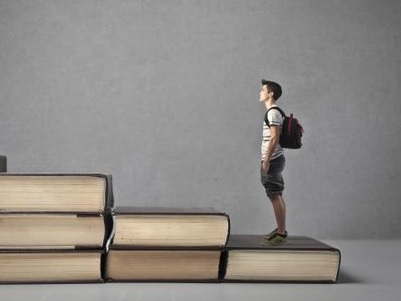
CONSTANT LEARNING
A wise man once said that we stop learning the day we die. To us, today is important however yesterday was a lesson

NOT IMPOSSIBLE
Winners never quit and quitters never win. A big principle we embolden is that nothing, no matter how big is impossible to achieve. Just more work
